Export
Grafo documents can currently be exported as an SVG, PNG, Turtle, or OWL (RDF/XML) file.
To export a document, choose ‘Export As’ from the file menu and select the type of file you wish to export as:
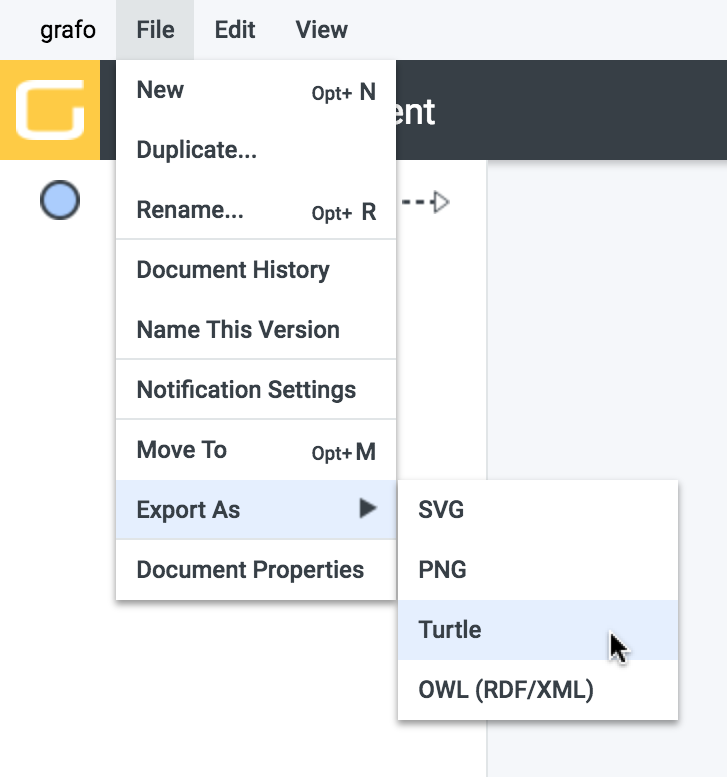
Note: Exporting metadata about the document (such as comments) is not currently supported.