Adding a Relationship Attribute
Relationships in property graphs may have attributes attached to them. An attribute can be added to a relationship in much the same was as to a concept. The first method is by clicking on the Attribute tool in the toolbox:
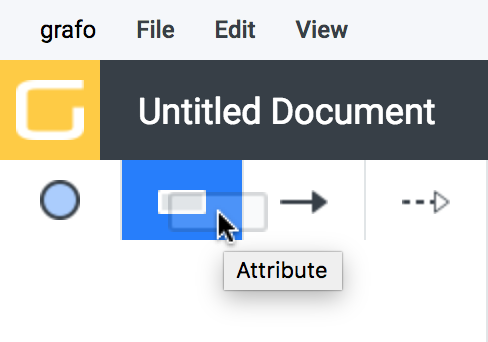
Then mousing over to the relationship (no need to drag the attribute):
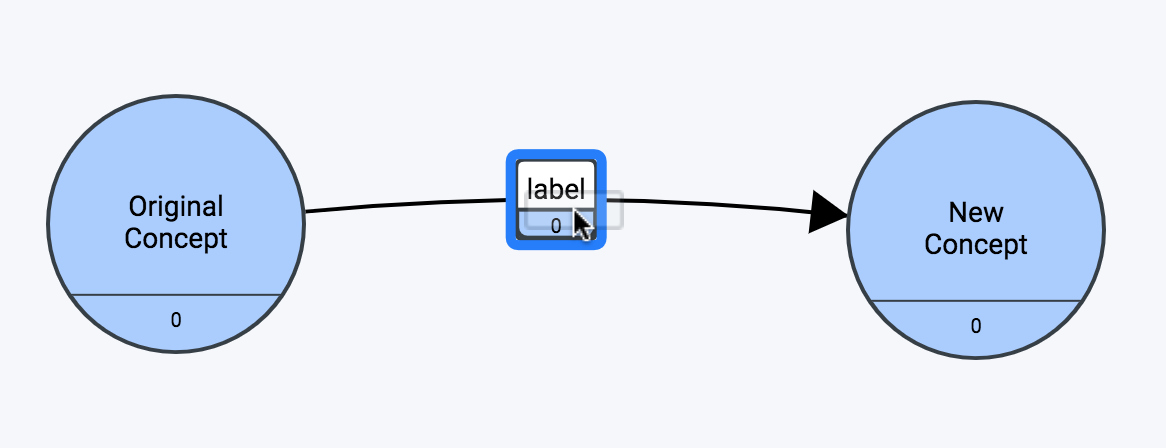
And then clicking again to release:
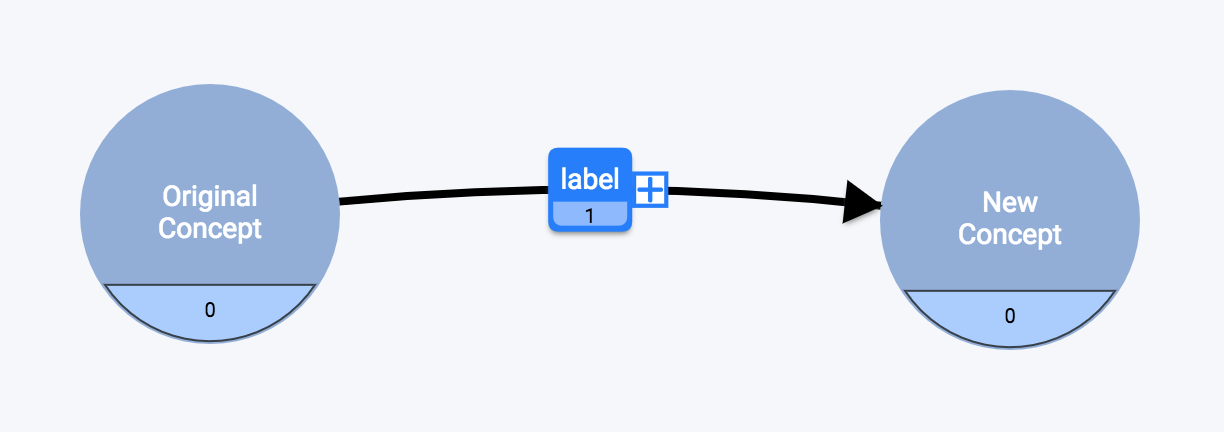
Second Method for Adding an Attribute to a Relationship
The other option is to simply click the ![]() button to the right of the relationship label:
button to the right of the relationship label:
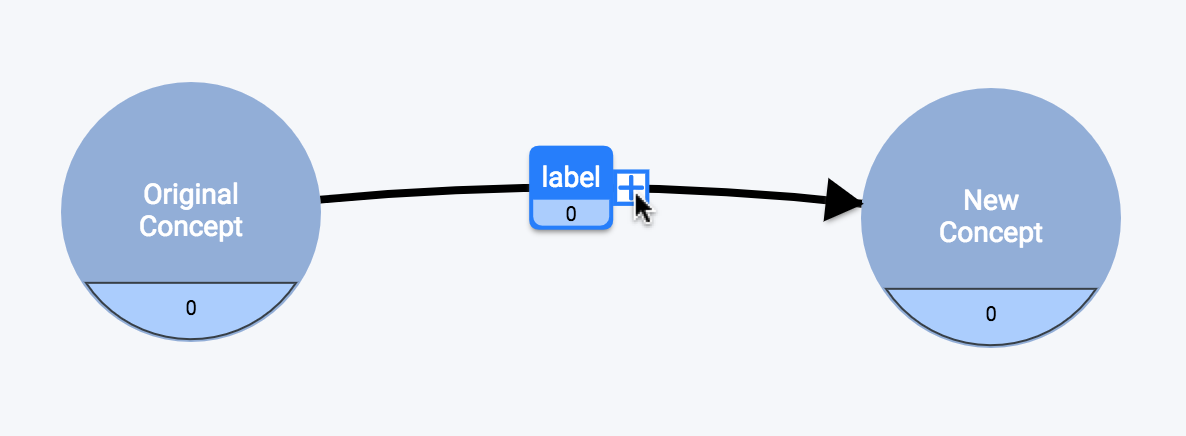
-->
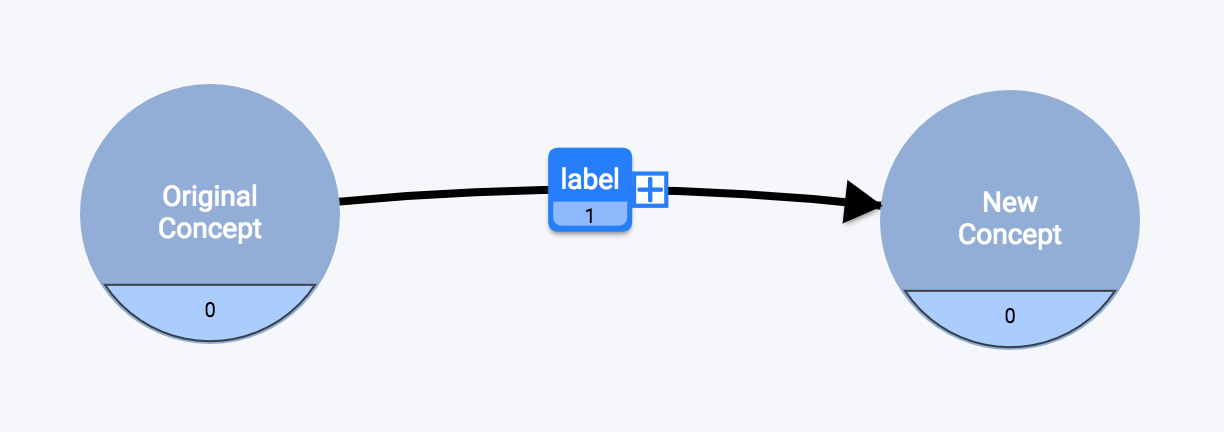
Both methods increment the relationship attribute counter by 1, and open up the detailed information panel for a relationship attribute.
Detailed Relationship Attribute Information
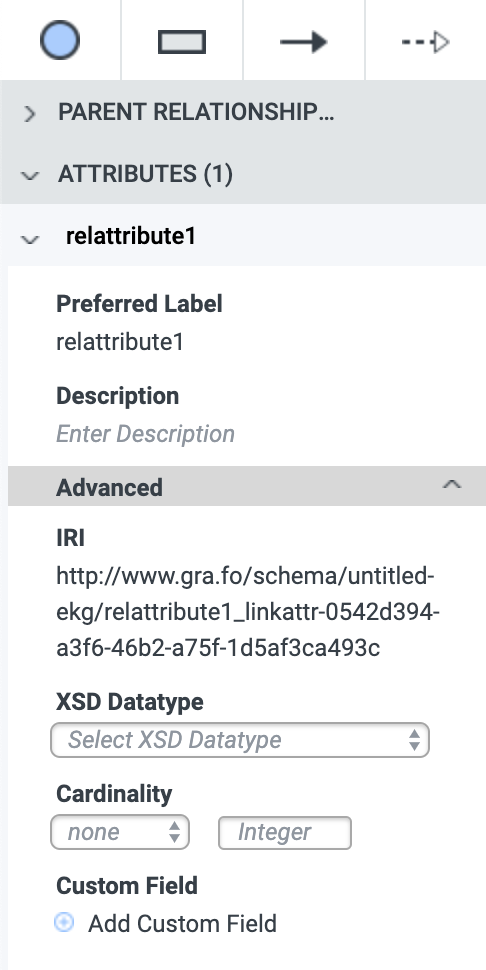
The fields for a relationship attribute are identical to those for a concept attribute. The only difference is a default Preferred Label of ‘relattribute’.
Relationship Attribute Export
Relationship attributes are not currently exported.